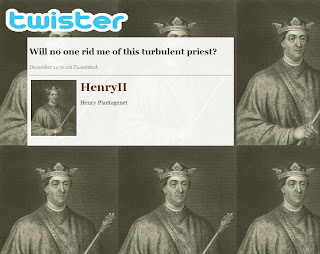This blog has been created for the workshop "Técnicas Informáticas Aplicadas a la Enseñanza de la Lengua Extranjera," and its purpose is to reflect upon the different ways in which technology may enrich our teaching practices, and how to go about integrating technology in our lessons.
Wednesday, November 20, 2013
Final reflections on the course
Here are my final reflections, which I've decided to record and upload to Podomatic:
Case study: Sharing the experience of webtools in Brazil
In this post, I'm going to comment on a creative task carried out using a webtool (Voki), by Ana Maria Menzes, an English teacher and teacher trainer from Brazil. This project was published in Innovations in learning technologies for English language teaching (2013), edited by Gary Motteram for the British Council.
Ana Maria Menzes designed an interesting weekly activity with a class of upper-intermediate students aged 15–16. Her objective was to provide the learners with extra writing, reading, listening and speaking practice at home, as she believes most teachers try to integrate technology in the classroom, but few encourage students to use it at home to develop their digital literacies. Each week one volunteer student created a short text (50 words) for a listening dictation with the content being chosen by the student from a previous lesson. The teacher corrected the text, and the student then recorded the text using a digital tool. Afterwards, he or she would share it with the rest of the class to do a dictation activity. Every week, a different student was in charge of the task.
Here's one of the texts created by one of her students, using Voki.
In my opinion, according to the SAMR model, this kind of technology integration would belong to the category of "Modification," since doing a dictation/listening comprehension activity with a recording is not new, but the task has been significantly redesigned by allowing the students to provide the material, and integrating writing practice, speaking practice and listening comprehension into the same task.
Moreover, Ana also redesigned the correction stage: "Originally, Ana thought she would have the learner write their first draft, which she would correct and give them back on paper, but she decided instead to record a screencast while she corrected the text, explaining the learner’s mistakes, at the same time providing a pronunciation model of how to read the text." The advantages to providing corrective feedback using this method are more than one: firstly, it saves time; secondly, it provides the student with a greater amount of information on mistakes and ways to improve his/her production; lastly, the teacher's recording would be extra listening practice for the student. I would say this kind of technology integration would be between the Augmentation and Modification stages, as the tool is replacing paper, but there is also functional improvement, since feedback is personalized.
There are many online tools we could use to upload and display feedback on our students work, such as Podomatic or Soundcloud. Anyway, we would need to download a free recording program to record it offline before uploading it, like Audacity.
Personal Learning Networks - Why do I need to build one?
There are many advantages to investing time in building a PLN (Personal Learning Network). Although it may take some time to do it, once you have set it up, it will pay off.
Firstly, PLNs are useful to gain access to resources, ideas and advice from teachers all over the world; content that we can curate and share. Today, we can find everything we need on the Internet, without having to physically attend expensive conferences to keep up to date. Secondly, building PLNs using different webtools helps us develop our digital literacy.
Nik Peachey divides the PLN experience into three stages:
- Information in. This is how and where we find information.
- Information processing. This is how we process, engage with and capture information.
- Information out. This is how we share what we’ve learned or discovered.
For each of these stages, he mentions different webtools he uses. I'm going to talk about the ones I use, which may coincide with his.
Information in
These are the different ways in which I get ELT-related information online:
- Facebook groups. I currently belong to two or three ELT-related groups, where people share resources and ideas.
| A Facebook group interface. |
- English language and ELT forums. Right now I'm registered in forums such as Wordreference and UsingEnglish.
| UsingEnglish.com |
- RSS feeds. RSS feeds enable website publishers to syndicate data automatically, and once users subscribe to a website, RSS removes the need for them to manually check it. Instead, their browser constantly monitors the site and informs the user of any updates. The browser can also be commanded to automatically download the new data for the user. In order for us to sort through all of this information captured by the RSS feed, we need a RSS reader (also "feed reader" or "aggregator"), which can be web-based, desktop-based, or mobile-device-based. The RSS reader checks the user's feeds regularly for new information and can automatically download it, if that function is enabled. The two RSS readers I like the most are Feedreader and Feedly.
 |
| Feedreader |
| Feedly |
- YouTube. By having a YouTube channel, you can subscribe to other channels and receive updates on their content.
 |
| YouTube feed |
Information processing
Right now, I have a Diigo account, where I store useful links, tag them and organise them into lists. I've always bookmarked links in my browser and organised them into folders, but having a really long dropdown menu in your browser is not particularly comfortable.
| A Diigo library |
Information out
As Nik points out in his blog article and in his presentation Developing personal learning environments for your professional development, sharing is a very important part of the process, because you are turning information into knowledge by using what you have found, reflecting on it, reformulating it and republishing it.
I usually share stuff on my Facebook account and Facebook groups.
Tuesday, November 12, 2013
Speaking skills: Teaching with Speaking Tools & Apps - Shelly Terrell's TESOL webinar
Hello!
I have watched Sherry Terrel's American TESOL webinar on tools and apps to develop speaking skills, and in this post, I'd like to review some of the tools she recommended, so I prepared a Prezi on this:
List of tools:
List of tools:
Monday, November 11, 2013
Game review: SPENT - Can you make it through the month?
SPENT is an online game about surviving poverty and homelessness created by ad agency McKinney for pro bono client Urban Ministries of Durham (UMD), whose mission "is to provide food, clothing, shelter and supportive services to neighbors in need". Players must make the difficult decisions necessary to live for one month on $1,000, often having to choose between equally disagreeable options. The dilemmas they face represent those that bring people to places like UMD: Do you make a healthy meal or keep the lights on? Cover the minimum on your credit cards or pay the rent? Hope your sick daughter gets better on her own or risk your job by leaving early to take her to the doctor? Let your son play in the after-school sports league or save the money needed for his uniform?
The game ends when players either run out of money before the end of the month or make it through with money left over.
Obviously, this game is great to encourage critical thinking in our students. Most of them will come to realize that they would never survive in that kind of situation by making the same decisions they would with their current lifestyle. Moreover, from the point of view of language, the game features lots of vocabulary connected with work and unemployment, such as make it through the month, run out of (money), get a job, monthly take-home pay, taxes, opt in/out for health insurance, get a loan, to name but a few.
However, as Graham points out, the teacher needs to pay attention to the way students play the game, since while playing videogames, once you get really into it, you could either get into character, or take the idea of winning too seriously. If students end up doing the latter, they will get carried away by the need to win and end up trivializing these issues.
I played this game twice and each playthrough was completely different. At first, my morals guided my decisions and I attended all of my fictional children's school plays, gave them money for random stuff... Until I finally ended up broke because I had decided to pay for my sick dog's four hundred dollar treatment. When I played the game for the second time, fortunately, I didn't have to make that last decision, but I had to buy tons of junk food in order to save money, keep my mouth shut instead of complaining about my low salary because I could risk getting sacked, and of course, I was never able to pay for those 'extras' my children asked for (such as money to buy a uniform in order to join an after-school sports team). Oh, and I missed the school play because it meant getting out of work and losing those wages.
A lesson plan for this game, as Graham suggests, could include a warm-up discussion to speculate about what will happen in the game: whether students think they would survive the month on one thousand dollars, what problems could be the most difficult to solve and why, etc. Afterwards, while playing, students could be asked to spot certain expressions.
To sum up, here's the game according to Kyle's selection criteria:
- Simplicity. The game is simple enough, as the basic pattern of interaction consists of different dilemmas presented to the player, and the player has to decide what to do by choosing from two or three options. After that, the player learns the consequences of his/her actions, also getting a piece of relevant information regarding poverty and unemployment in the USA:
If the player opts in for health insurance:
If the player opts out for health insurance:
- Language. You cannot progress in the game without understanding the dilemmas you are presented with, as your decisions will have consequences. If students were to make random choices, they would probably lose the game relatively fast, so language is an important element in the game.
- Pauses. There are pauses each time the player has to make a decision. As I said before quoting Kyle Mawer, these should be used for the teacher to encourage language production and for the students to produce it.
- Story. If students perceive the game as being the story of what happens to your character (or their 'other selves' who are unemployed and poor), I believe they will be able to find the story gripping.
- Age. There is no inappropriate content, but I believe some issues will not be easily understood by students younger than 10.
- Audio. This aspect is not really the best, as audio is limited to some sound effects.
- Walkthrough. No walkthrough is really needed for this game, as all you have to do is choose from two or three options and you don't have to figure anything out in order to progress.
- Language. Language in this game is crucial to progress, and it is written. As I mentioned above, the game contains several expressions connected to the world of work and unemployment, and tons of modals used in dilemmas (should), decision-making (will), etc.
- Fun. I believe calling it 'fun' would mean not taking these issues seriously, but it is definitely interesting and entertaining.
Sunday, November 10, 2013
Digital play: gamify your lessons, by Graham Stanley
I have explored Graham Stanley's blog and watched a recording of his webinar Gamify your classroom. In both, Graham mentions different ways of adapting games for classroom use and he recommends several games, for which he provides lesson plans. Being a gamer myself, I found his blog and webinar very interesting.
In his webinar, Graham mentioned one occasion on which he tried to play RPGs (Role-playing Games) with students that hadn't played the genre before, and as a consequence, the activity wasn't very successful. Before trying to use games with a certain group of students, teachers should find out whether this particular group of students is used to playing games for fun. If they are, the teacher will be able to exploit the real learning potential behind playing since, as Graham says, if something is already a part of your life outside the classroom, then that will most likely motivate you if used inside the classroom.
However, in order for a game to be of help in language learning, there must be a context in the game chosen, provided by a task, and learners need to understand that they are playing the game for a pedagogical reason. This means that the teacher must be careful when designing the task; the task will be the key for meaningful language practice when playing.
Moreover, teachers should do some 'research' before trying to 'gamify' their lessons, or they may find themselves in a completely unknown world and they won't be able to take advantage of what games make students feel in order to accomplish successful language acquisition.
Tips to finding a good game
In this post, Kyle Mawer (Graham Stanley's colleague) provides tips to choose a good game to use in your lessons. Here's a summarized version:
The ideal game...
- ... has to be seemingly simple. If the game is too complex or demands too much attention on the part of the learner, then there won't be enough time for language practice/learning.
- ... should come packed with language. The best games are the ones that already come packed with language, such as Vortex Point, where you cannot make progress if you don't read the speech bubbles.
- ... should have in-game pauses. These should be used for the teacher to encourage language production and for the students to produce it.
- ... should have a gripping enough story.
- ... should be age appropriate.
- ... should have nice audio elements. These can enrich the students' gaming and learning experience.
- ... should have a well-worded walkthrough. This can be difficult to find, as they are usually written by players, but fortunately for us, Kyle Mawer has set up a wiki with several walkthroughs written with an eye on language learning.
- ... should contain some form of language. It could be spoken or written, and it could be in the game itself or in its walkthrough, but it should be present somewhere.
- ... should be fun! Or else students won't become engaged in the activity. As Kyle says, a language task shouldn't kill the fun of a game, but rather restructure it.
Sunday, November 3, 2013
Evaluating web-based tools and apps - Nik Peachey's criteria
Watch Nik Peachey talk about the things we should take into account when choosing tools and apps for ELT, and mention some useful tools:
Video provided by the British Council.
Here's a summary of his criteria:
- Accessibility. Will all of your students be able to use the app?
- Learnable / teachable. How long will it take you / students to learn how to use the app?
- Learning goal / outcome. Is there an obvious (or less obvious) learning outcome that can emerge from using the tool?
- Digital literacy. Does it help students to develop a useful digital literacy?
- Price. Is it free or affordable? Are there any discounts for educational use etc?
- Interaction - Communication. Does the app support some form of interaction or communication?
- Authenticity. Is it something that students would use outside the classroom in their everyday lives?
- Registration. Do students need to register and remember a password in order to use it?
- Reuseable. Can the app be used more than once for more than one purpose? Can it become a regular classroom tool?
- Security. Is there any risk involved in using the app?
- Prolonged use. Does the app need to be used over a period of time to get satisfactory results?
- Business model. Can you identify the business model which funds the app?
- Context. Is it for student use, teacher / student use or teacher use only?
The criteria I always take into account from this list are:
- Accessibility (1). I never use any apps that may not be accessible by some students; everyone should be able to use the app I have chosen for a task.
- Learnable / teachable (2). Depending on the time available for each course and how profitable the app would be, I decide whether teaching to use it would be worth the hassle or not. As for me, I'm quick to learn when it comes to technology, so that isn't a problem.
- Price (5). I would never ask students to pay for an app, and I usually don't, unless it's really, really worth it.
- Authenticity (7). This point is important to me in most cases.
- Registration (8). This shouldn't be a drag. Actually, if students have an account, the teacher can easily track their creations.
- Context (13). This is clearly relevant, but it depends on what you want to achieve with the app.
Applying the criteria: Scrible
For the purpose of analysing and applying these criteria, I have tried out Scrible, one of the apps recommended by Nik Peachey in his presentation. Scrible is a tool which allows you to bookmark sites and organise them in a library, highlight text, change its color and add notes to it; all these modifications can be applied to the content of a website directly from your browser.The toolbar looks like this:

The toolbar requires no installation of any kind. This is how it works and here you can see my results.
Here's my review, applying Nik Peachey's criteria:
- Accessibility. Will all of your students be able to use the app? Since this tool is just a link in your Bookmarks Bar, it can be used independently of what OS you have, and it can be added to any browser as long as it has a Bookmarks Bar. As regards mobile platforms, it's only available for iPad for now.
- Learnable / teachable. How long will it take you / students to learn how to use the app? It seems to be pretty easy to learn. It shouldn't take more than 10 minutes to teach.
- Learning goal / outcome. Is there an obvious (or less obvious) learning outcome that can emerge from using the tool? This tool provides an alternative to the traditional way of printing and highlighting/underlining texts.
- Digital literacy. Does it help students to develop a useful digital literacy? Definitely. It would add to the things students can achieve using technology for educational purposes.
- Price. Is it free or affordable? Are there any discounts for educational use etc? The tool is completely free, but there is also a Student Edition (which requires an academic email address) and a premium, paid edition. However, the features provided by the free edition are quite decent, in my opinion.
- Interaction - Communication. Does the app support some form of interaction or communication? Yes. You can share your results by posting them to Twitter, Facebook, sending them by email or creating a permalink, which allows you to share your results anywhere.
- Authenticity. Is it something that students would use outside the classroom in their everyday lives? I should think so. This app can be used to save any sort of website and highlight information, regardless of the context.
- Registration. Do students need to register and remember a password in order to use it? Yes.
- Reuseable. Can the app be used more than once for more than one purpose? Yes; I think students could profit from the tool for personal use as well as for studying purposes. Can it become a regular classroom tool? If students have access to computers and are used to working with them in class, then yes.
- Security. Is there any risk involved in using the app? No risk at all.
- Prolonged use. Does the app need to be used over a period of time to get satisfactory results? No.
- Business model. Can you identify the business model which funds the app? As I have said above, there is a free edition, a Student Edition (which requires an academic email address) and a premium, paid edition.
- Context. Is it for student use, teacher / student use or teacher use only? Teacher/student use.
I think this tool is simple and quite useful at the same time. It could be considered to be between the Augmentation and the Modification level in the SAMR classification when used for teaching purposes. Students won't need to print anything, nor copy and paste information from the web into a document and work on it there, so using this app could save some work. For example, they could work on a Wikipedia article directly from the web. Moreover, it is an authentic app that they can use anytime, anywhere, and not just a learning app which they most likely won't use again outside the classroom.
Case study: Cross-curricular story writing
This project was published in Innovations in learning technologies for English language teaching (2013), edited by Gary Motteram for the British Council. It was carried out at a school in Istanbul, by English teacher Özge Karaoğlu. Together with practitioners from the Art and the ICT departments, Özge helped their five- and six-year old children work on a year-long cross-curricular story writing project: an audio-enabled talking book based on two imaginary characters (Bubble and Pebble).
The children were granted the freedom to develop their own collaborative stories and the English teacher provided them with storyboards to support the flow of their ideas. During Art classes, moreover, the teacher provided them with assets and models upon which to design the animations for their story. As the objective of the project was to consolidate new vocabulary, the children were required to integrate this vocabulary repetitively throughout the story.
The narrative was recorded by a few of the more confident speakers in the class using a sound recording application on the computer, and afterwards, one of the teachers created the eBook using Adobe Creative Suite 5.5, which was published to the Apple store using iBook.
‘Bubble and Pebble’ illustrates well how technology can be harnessed to unite the different elements of the Cameron framework presented above. It is also illustrative of the ideas that underpin content and language integrated learning (CLIL), in which a number of departments within a school work together to support language development. In addition, it gives the opportunity for children to become digital publishers, thus developing their digital literacy. Authoring for a specific audience encourages children to think carefully about the suitability of the language they are using as well as ensuring that the activities make sense, are culturally appropriate and will be engaging enough to sustain interest.
You can see a preview of the app in iTunes.
You can see a preview of the app in iTunes.
If we analyse the case from the point of view of the TPCK model, I believe the teacher successfully reached the level of Technological Pedagogical Content Knowledge (TPCK). According to Koehler and Mishra, TPCK is more than just having sufficient knowledge of the three levels (TK, PK, CK) individually:
Underlying truly meaningful and deeply skilled teaching with technology, TPACK is different from knowledge of all three concepts individually. Instead, TPACK is the basis of effective teaching with technology, requiring an understanding of the representation of concepts using technologies; pedagogical techniques that use technologies in constructive ways to teach content; knowledge of what makes concepts difficult or easy to learn and how technology can help redress some of the problems that students face; knowledge of students’ prior knowledge and theories of epistemology; and knowledge of how technologies can be used to build on existing knowledge to develop new epistemologies or strengthen old ones” (Koehler & Mishra, 2009)
Pedagogically speaking, the children felt motivated by the idea of becoming digital authors, and they were able to use the learned vocabulary meaningfully while creating the story, visualizing it and hearing it in the recorded narrative.
If we think of the SAMR model, this could be considered to be at the Redefinition level, since the use of technology allowed for a previously inconceivable task; the creation of the eBook was a completely new task and the students were fully involved and engaged in the project. In fact, they were the authors, whereas the teachers were merely facilitators.
Friday, November 1, 2013
TPCK and SAMR models
Soon I will be analysing a case study where a teacher effectively integrated technology in a creative and engaging way. I will be referring to the TPCK model and the SAMR model, so I believe it is necessary to explain what these models are about.
TPCK model
Technological Pedagogical Content Knowledge (TPCK or TPACK) is a framework that identifies the knowledge teachers need to teach effectively with technology. It was developed by Matt Koehler and Punya Mishra. According to this model, there are three main kinds of knowledge that should be present: Content (CK), Pedagogy (PK), and Technology (TK).
 |
| Reproduced by permission of the publisher, © 2012 by tpack.org |
As it can be seen in the diagram, these three kinds of knowledge form intersections by being combined with one another, originating new kinds of knowledge. You can read more about each of the components of the TPCK model here.
SAMR model
The Substitution Augmentation Modification Redefinition (SAMR) model is another framework that "offers a method of seeing how computer technology might impact teaching and learning. It also shows a progression that adopters of educational technology often follow as they progress through teaching and learning with technology." It was developed by Ruben Puentedura. The model describes four levels of technology integration according to the degree of student engagement in using the technology in question:
 |
| Ruben R. Puentedura, As We May Teach: Educational Technology, From Theory Into Practice. (2009) |
The idea is to gradually transition from one stage to the other. In order to achieve that, Puentedura proposes asking oneself the following questions:
Substitution:
- What will I gain by replacing the older technology with the new technology?
Substitution to Augmentation:
- Have I added an improvement to the task process that could not be accomplished with the older technology at a fundamental level?
- How does this feature contribute to my design?
Augmentation to Modification:
- How is the original task being modified?
- Does this modification fundamentally depend upon the new technology?
- How does this modification contribute to my design?
Modification to Redefinition:
- What is the new task?
- Will any portion of the original task be retained?
- How is the new task uniquely made possible by the new technology?
- How does it contribute to my design?
ClassTools.net: free tools and games for your classroom
In this post, I would like to share ClassTools.net, a website where you can find several fun tools to use with your students, such as Twister (a tool to create fake tweets). According to the site, "The 'Twister' template allows you to create fictional 'status updates' that can then be printed off for display purposes."
Take a look at these funny Twister 'accounts' impersonating famous historical figures:
Geoffrey Chaucer:
Thomas Jefferson:
And my favourite - Jane Austen (don't get me wrong; I love Jane Austen, but you must admit this formula sort of summarizes all of her novels):
Here's my own not-so-funny and nerdy attempt:
The site has tons of different tools, such as Fakebook (a tool similar to Twister, which allows you to create fake Facebook accounts and post stuff to a fake wall). There is also a great arcade game generator.
Take a look at these funny Twister 'accounts' impersonating famous historical figures:
Geoffrey Chaucer:
Thomas Jefferson:
And my favourite - Jane Austen (don't get me wrong; I love Jane Austen, but you must admit this formula sort of summarizes all of her novels):
Here's my own not-so-funny and nerdy attempt:
And two more commenting on one of Ruben Puentedura's talks on the SAMR and TCPK models:
Sunday, October 27, 2013
Two simple ways of using technology for teaching purposes: virtual libraries and vocabulary or language banks
Since I practically grew up using technology, there are many simple tasks I perform using electronic devices. Most of these things, according to the SAMR model would belong to the category of substitution: typing handouts, asking students to type compositions, using eBooks instead of printed versions of books, etc.
However, there are other ways of integrating technology in the classroom. In this post, I would like to mention two ways in which I use technology regularly with my students.
1) Virtual libraries. I always set up virtual libraries for my courses, as many of my students prefer reading or using the material on their computers, tablets or mobile phones. I use Google Drive, and I find it useful to create one folder per lesson, with the corresponding date, and handouts, audio files and videos used that day. Within the main folder, I also include a spreadsheet with a course schedule. That way, if students are absent, they can still follow what we have been doing.
I have created an example here with only two folders.
There other sites that you can use to do this, such as MediaFire or Dropbox. However, if you are looking for something similar to a virtual classroom, like Edmodo, these may not be the right options for you. Bear in mind that I only use Google Drive as a virtual library, with very small groups of 4 or 5 students at a language school, but perhaps for larger groups you might want to consider using a virtual classroom, where you can post updates and easily keep track of assignment deadlines, among other things.
2) Language Banks. I got this idea from two colleagues, but I modified it a bit by making it permanently available online for the students to access and edit. The Language Bank is a spreadsheet, and the idea is for the students to fill it in, not for the teacher, and ideally, in class, if they have access to computers and an Internet connection. Us teachers should only check on our students' work and correct any mistakes (since all of the group is going to profit from it).
Here is an example. As you can see, I have added as many columns as I felt necessary, but you could modify it as you like. In my Language Bank, there's also a 'Recurrent mistakes' section, which is usually quite useful.
I usually include the Language Bank in a folder together with the virtual library and the course schedule, and I share it with my students, but as opposed to the rest of the folders and files, students have editing permissions to edit the Language Bank.
According to the SAMR model, which offers an interesting way of analysing technology in the ELT classroom, these two ideas I've mentioned would belong to the category of 'augmentation,' or maybe 'modification,' in the case of the Language Bank.
Tuesday, October 22, 2013
Using avatars in ELT - updated
Most Internet users have probably used some kind of avatar at some point. To tell you the truth, I've never been fond of 'flashy' avatars. My avatars have always consisted of either my own picture, in more 'professional' contexts, or some gaming-related image, as I really like gaming. Sometimes, I would pick a character from I movie I liked.
Anyway, I tried out some avatar creation websites just for fun, and these were my results:
These avatars were created using the official Monsters University site and the official South Park site. Cool, right?
Using these websites with our students could be an interesting way of introducing vocabulary related to the body, and also to clothes and accessories. It would certainly be a more innovative and memorable way of working with these vocabulary areas, since students will probably remember their own creations and the vocabulary associated with them very well.
Update:
Here are some ideas for activities involving avatars.
- Introduce yourself. Students write a brief description of themselves in digital format, which may or may not include a physical description. They could add an avatar next to it. This activity could be used with students of any level, but it would probably be ideal for beginners.
- Guessing game. Students create their own avatars and then exchange them with their classmates; each student should get one. Nobody should know who the avatars belong to. The idea is to guess who the avatar portrays by speculating, using modals (that is why this should be used from intermediate level onwards) and they will also need to know some vocabulary related to the body and clothes.
- Create an avatar based on a given description. I've thought two versions of this activity. The teacher could provide a written description of a person and students should create an avatar based on it. However, the students themselves could write the descriptions and exchange them with their classmates after getting feedback from the teacher; they would then create an avatar based on the description they got.
I hope you find these ideas useful!
About the blog
Hello!
This blog has been created for the workshop "Técnicas Informáticas Aplicadas a la Enseñanza de la Lengua Extranjera," and its purpose is to reflect upon the different ways in which technology may enrich our teaching practices, and how to go about integrating technology in our lessons.
This blog has been created for the workshop "Técnicas Informáticas Aplicadas a la Enseñanza de la Lengua Extranjera," and its purpose is to reflect upon the different ways in which technology may enrich our teaching practices, and how to go about integrating technology in our lessons.
I will be posting weekly updates with reflections on my findings. Expect new posts soon!
See you around,
Sofía
Subscribe to:
Comments (Atom)